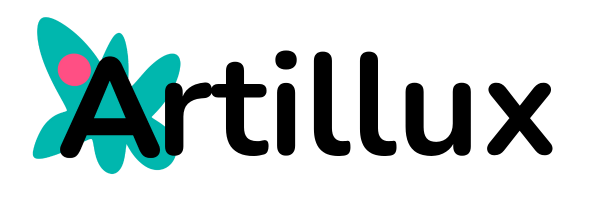- On the homepage, in the top right corner, click the pink button ‘open a shop.’ Choose the membership plan you prefer.
- Enter a valid email address and accept the terms and conditions of use.
- Review and confirm your chosen membership plan.
- Click the ‘setup your store’ button to access the ‘settings’ section of your store’s dashboard.
- In the ‘Store’ section, name your store, choose a logo, and provide a brief description.
- In the ‘payment’ section, configure how you’ll receive your payouts.
- In the ‘SEO’ section, configure various options for positioning and visibility within the marketplace.
- In your store’s dashboard, click on ‘home’ to check the initial status and appearance of your store. Now you can start uploading products to sell.